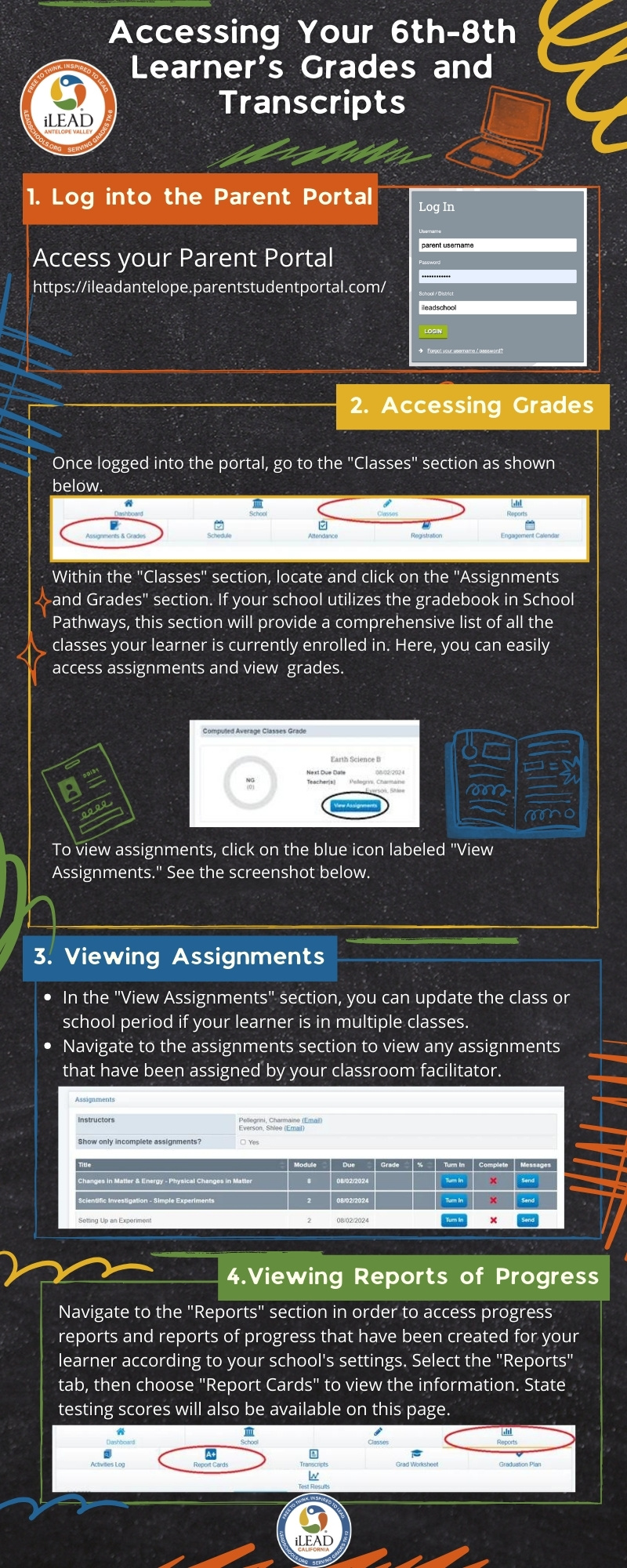6th-8th Graders: How to Access Your Grades and Transcripts from iLEAD AV Studio

At iLEAD AV Studio, we believe in focusing on our learners’ progress and growth, so we encourage you to use your grades and transcripts in partnership with your facilitators to identify strengths and areas for further development. Want to check out your 6th-12th grade learner’s grades, transcripts, and spring 2024 CAASPP assessment results? No problem! Just follow these easy instructions to access your academic records. Please see below for visual guidance as well.
1. Log into the Parent Portal
- Access your Parent Portal at ileadantelope.parentstudentportal.com.
2. Accessing Grades
- Once logged into the portal, go to the “Classes” section. Within the “Classes” section, locate and click on the “Assignments and Grades” section. If your school utilizes the gradebook in School Pathways, this section will provide a comprehensive list of all the classes your learner is currently enrolled in. Here, you can easily access assignments and view grades.
- To view assignments, click on the blue icon labeled “View Assignments.”
3. Viewing Assignments
- In the “View Assignments” section, you can update the class or school period if your learner is in multiple classes.
- Navigate to the assignments section to view any assignments that have been assigned by your classroom facilitator.
4. Viewing Reports of Progress
- Navigate to the “Reports” section in order to access progress reports and Reports of Progress that have been created for your learner according to your school’s settings. Select the “Reports” tab, then choose “Report Cards” to view the information. State testing scores will also be available on this page.
RECENT POSTS

Find Free Food Near You: Essential Meal & Pantry Resources
At iLEAD, we are committed to helping our families thrive. If you or someone you know is facing food insecurity, please find below several free meal programs and food resources… Read More
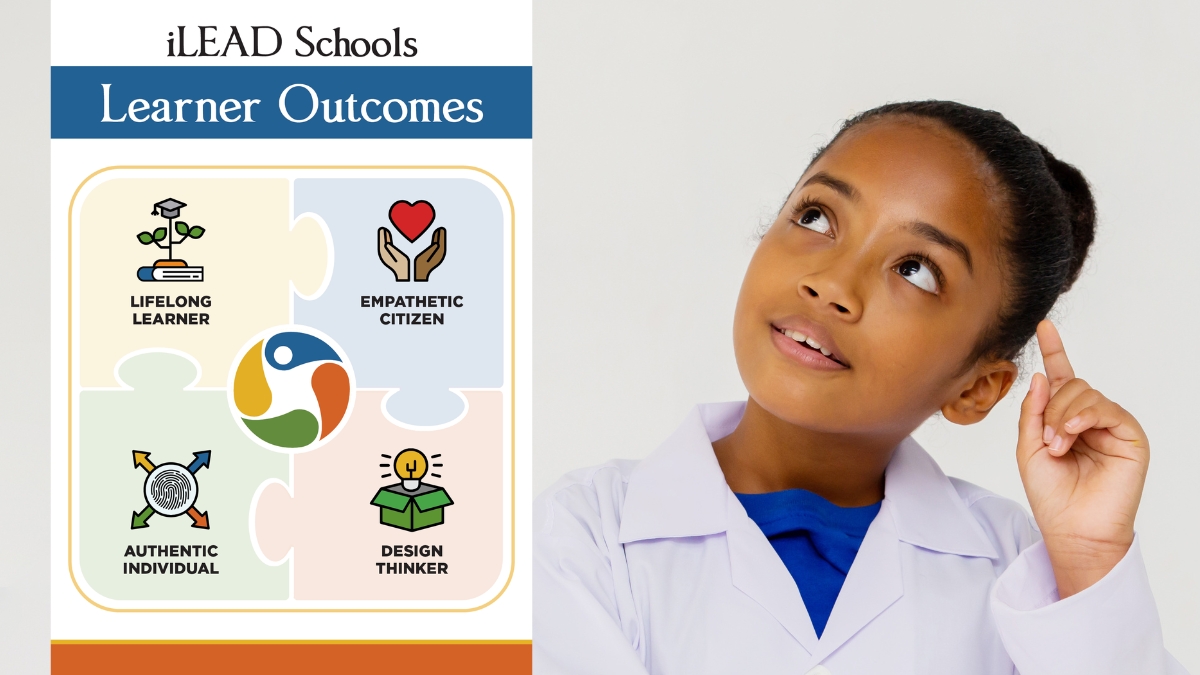
Schoolwide Learner Outcome: Authentic Individuality
iLEAD is excited to continue our Schoolwide Learner Outcomes series. Our November focus is Authentic Individuality. This article has several tips to help you foster authenticity in your child: “Celebrating… Read More

The Valet Process at iLEAD AV Studio
In an effort to keep iLEAD AV Studio learners, families, and staff safe, please remember to follow these valet procedures: Drop-off starts at 8:30 AM. Learners will not be admitted… Read More