Activate Your ParentSquare Account
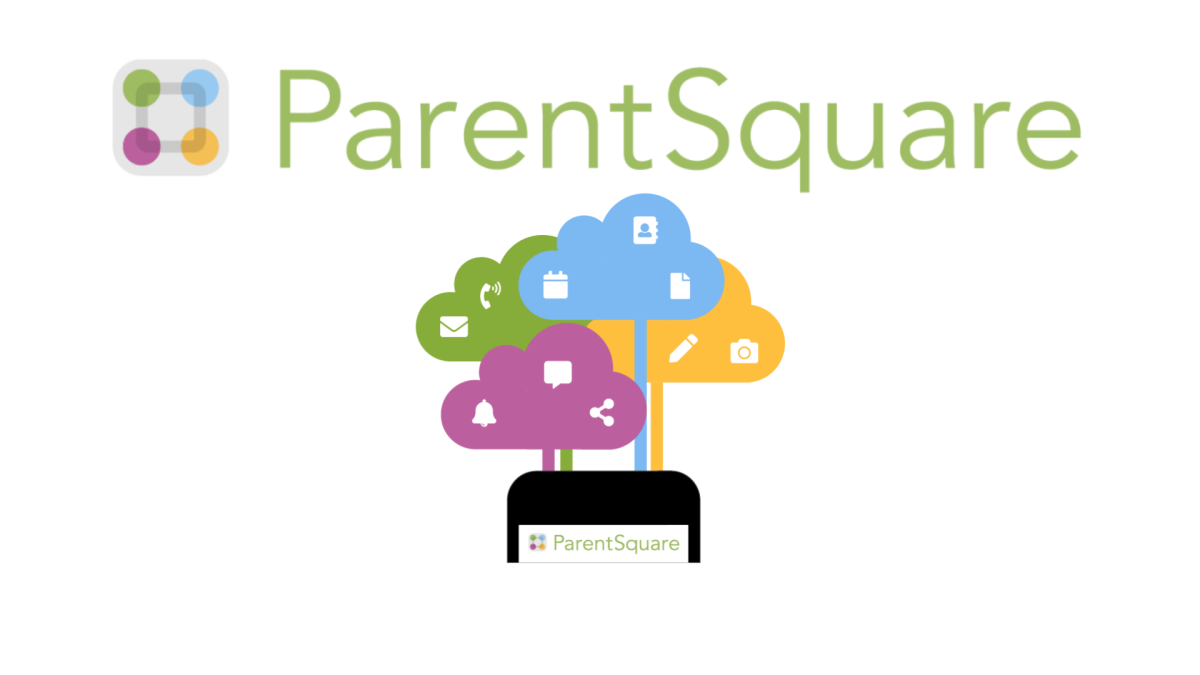
iLEAD Antelope Valley Studio uses ParentSquare for school-to-home communications. Here’s what you can do with ParentSquare:
- Receive messages from the school via email, text, or app notification. (Download the iOS App or Android App.)
- Choose to receive information as it comes or all at once with a daily digest at 6 PM.
- Communicate in your preferred language.
- Direct message facilitators and staff.
- Sign forms and permission slips, sign up for events or to volunteer, and more all from your desktop or mobile device.
If you haven’t yet done so, please see below for instructions to activate your account.
RECENT POSTS

Upcoming Events
iLEAD AV Studio Tue., 11/11: Veterans Day – School Closed Mon.-Fri., 11/24-28: Fall Break – School Closed Click here for the school year calendar. iLEAD AV Exploration (Home Study) Tue.,… Read More
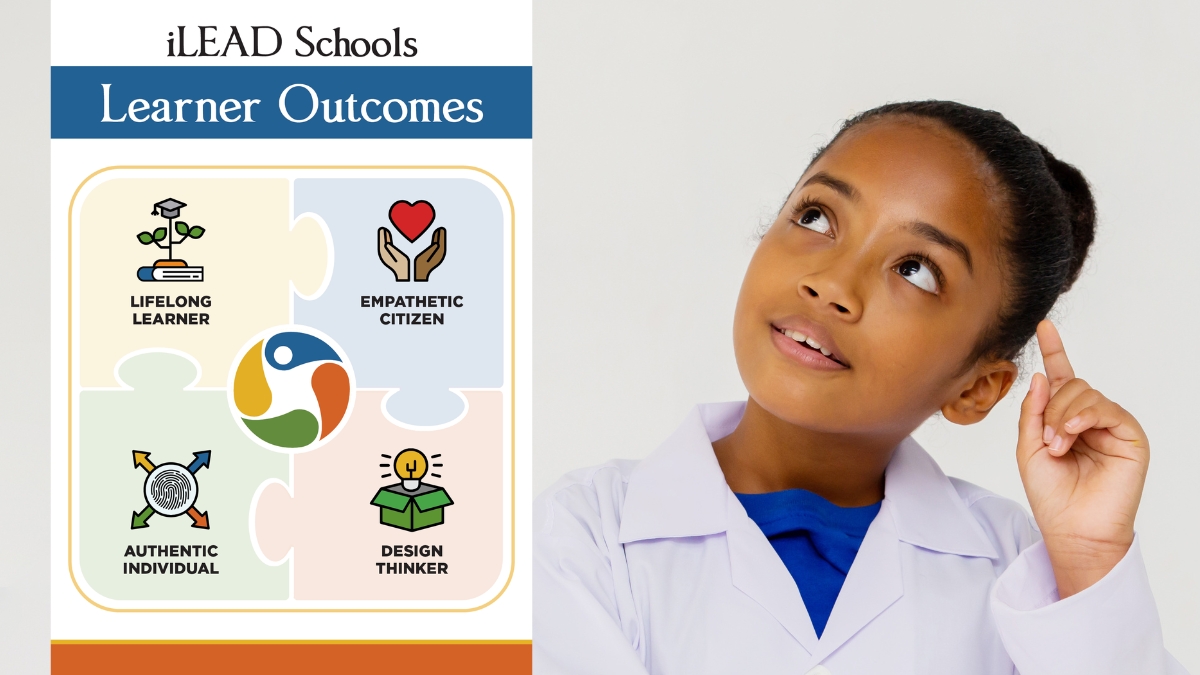
Schoolwide Learner Outcome: Authentic Individuality
iLEAD is excited to continue our Schoolwide Learner Outcomes series. Our November focus is Authentic Individuality. This article has several tips to help you foster authenticity in your child: “Celebrating… Read More

iLEAD AV Exploration iSUPPORT Meeting and Get the Tea: November 4
iLEAD AV Exploration is excited to plan our first community event hosted by iSUPPORT. November Meeting Details Date: Tuesday, November 4, 2025 Time: 3:00-3:45 PM PM Location: Join via Zoom.… Read More


