iLEAD AV Studio: How to Get Started in Brightspace

Dear iLEAD AV Studio Families,
We use Brightspace as a learning tool. Through your parent portal, you can see the following:
- Announcements and updates from your child’s facilitator
- Feedback and progress through the grade book
- Upcoming due dates/work to do
- Portfolio items of beautiful work completed by your child
Here is a guide to help you get started on the platform:
RECENT POSTS
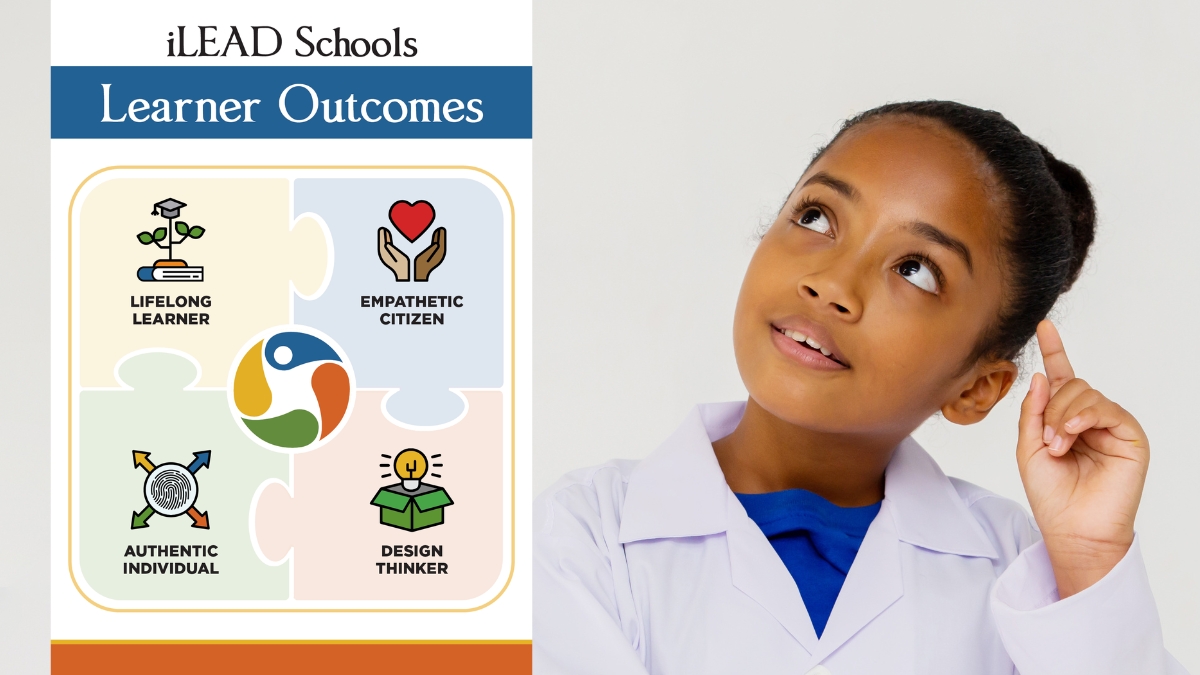
Schoolwide Learner Outcome: Design Thinking
iLEAD is excited to continue our Schoolwide Learner Outcomes series. Our December focus is design thinking. This article has several tips to help you cultivate design thinking in your child:… Read More

Upcoming Events
iLEAD AV Studio Fri., 12/19: Learner Free Day – No School for Learners Fri., 12/19: Reports of Progress Sent Home Fri., 12/19-Mon., 1/12: Winter Break Mon., 1/12: Professional Development for… Read More

Upcoming Events
iLEAD AV Studio Mon.-Fri., 11/24-28: Fall Break – School Closed Click here for the school year calendar. iLEAD AV Exploration (Home Study) Mon., 11/17: Beginning of LP 4 Thur., 11/20:… Read More


