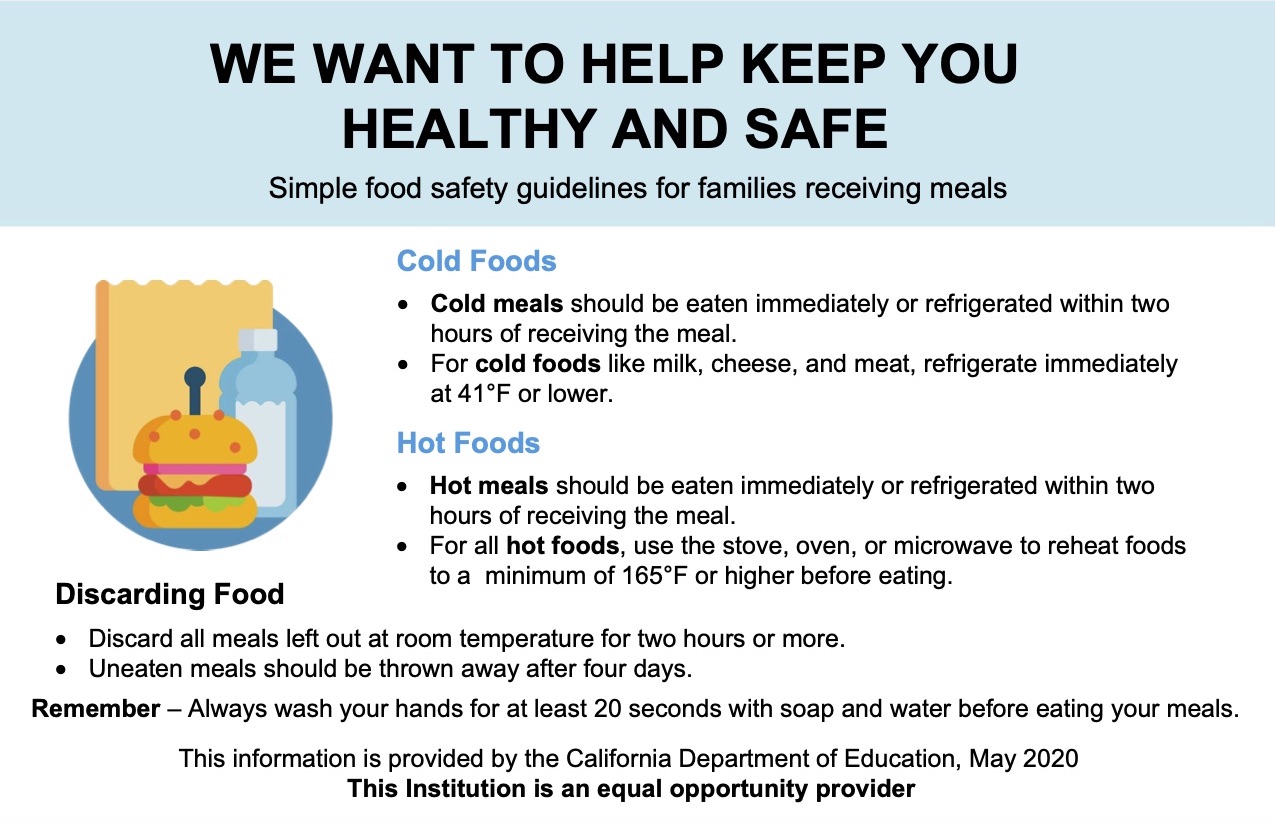Below you will find information about tech tools necessary for this year: Student Email, PowerSchool, and Zoom. If you need any support, please submit a Tech Ticket.
1. Student Email
If you are a returning learner, your school email and password from last year has not changed, and you can log into your email at https://mail.google.com/.
If you are a new learner, your facilitator will be able to provide you with your new email address, or you may submit a Tech Ticket and our technology team can assist you.
An email is not required to log into Zoom.
2. PowerSchool Account Instructions
Click HERE for PowerSchool learner and family training.
You should now have access to your courses. Your facilitator will contact you through PowerSchool with a welcome announcement and instructions on how to get started.
- Your courses are located here: ilead online.learning.powerschool.com.
- Please bookmark this page on your child’s browser. You can access PowerSchool Learning on a desktop, laptop, tablet, or phone. To download the learning app for Apple, click HERE.
- Please log into your new account and bookmark this domain to access your courses.
Your username: Firstname.Lastname or firstname.lastname
Your temporary password: changeme (for new learners only)
Note: if you are a returning learner, your password has not changed.
If you need any assistance logging in, please submit a Tech Ticket.
Do not use the Google log-in option. Scroll down to see the example below.
. 
3. Zoom
Zoom Cheat-Sheet for Parents and Caregivers
Zoom Camera Tips for Learners
Please click HERE to visit our Knowledge Base of tips and tutorials.
Please click HERE for technical support.